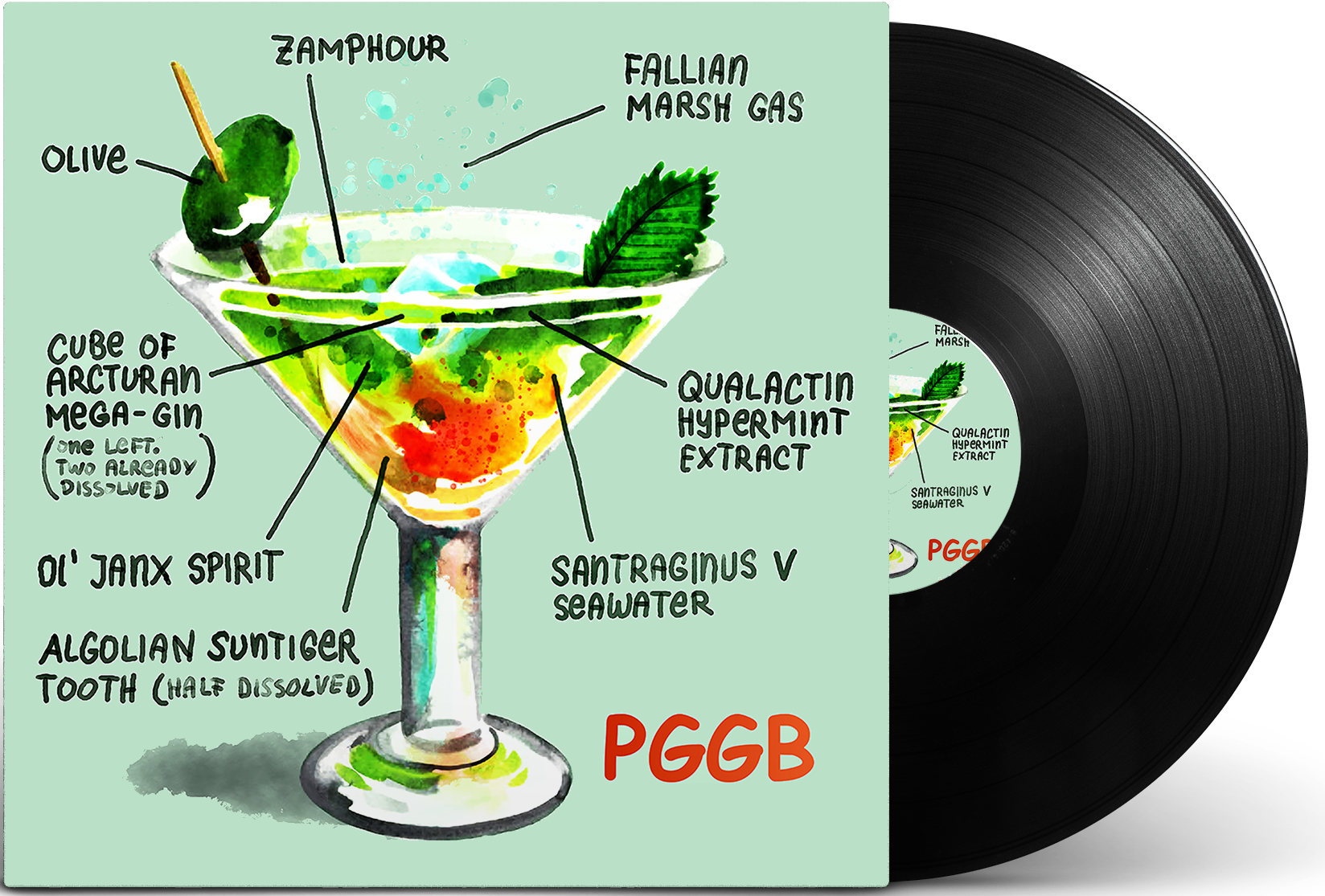
Pan Galactic Gargle Blaster - Multiprecision PCM Plus DSD (PGGB Plus)
PGGB is an offline remastering tool for upsampling or downsampling audio files, with algorithms optimized to maximize reconstruction accuracy to near theoretical limits*. PGGB can apply EQ filters in a transparent fashion. PGGB also transfers all the common metadata tags to the converted files. PGGB saves the converted files in .wav or .dsf format by default, or in .wv (WavPack) or .flac (FLAC) format if the user chooses. Image and cover information within the metadata are transferred when possible. All PCM and DSD rates are supported. PGGB will convert to PCM or DSD with an optimal choice of filters.
The ‘Plus’ in PGGB Plus stands for ‘PCM plus DSD, with up to 256 bits of precision’. PGGB implements high precision computing for the entire processing that includes resampling, noise shaping, DSD modulators and EQ. This allows you to optionally choose higher precision computing, including double-double 107 bit, quad precision 128 bit (Insane), and octuple precision 256 bits (Ludicrous). Higher precision results in better sound quality due to improved reconstruction accuracy and noise shaping performance. You can read more about the PGGB philosophy here, and read about why it took us till now to allow upsampling to DSD here.
'The Reference Edition' of PGGB (v6) provides you with tools to analyze its objective performance.
PGGB uses a proprietary method different from conventional approaches. PGGB is non apodizing and it does not use windowed sinc functions, or long filters either. The best way to look at the current approach used by PGGB is that it considers the track as a whole. If no HF filters are enabled (which is the default for CD and 2fS rates), PGGB keeps all of the original samples intact, then creates intermediate samples all at once by time shifting all of the original samples. Our method approaches the theoretical limit of reconstruction accuracy possible for a track of given length and sample rate. This is more accurate than convolution using pure Whittaker-Shannon coefficients with windowing.
Windowed sinc function based convolution filters, like those used by real-time upsamplers have to use fixed length filters. Their accuracy is limited as they can use information spanning a time window of few seconds of the track only (for the purpose of reconstruction). Reconstruction accuracy increases when this time window increases and approaches the full length of the track. However, using information from longer time windows requires increasingly long filters, and increasingly long convolution filters have their own set of challenges that can degrade accuracy and are also computationally expensive.
Our method is able to scale better with longer tracks and can use the information contained in the entire track for reconstruction. As the sample rate and track length increases, our method approaches the mathematical equivalence of using pure sinc based interpolation.
The higher the reconstruction accuracy and the more transparent the sound. What this means to you is better depth and layering, improved resolution, a cleaner leading edge, and more accurate timbre.
Simple to use
PGGB was designed for remastering your entire music library. It is very simple to use. Either choose one of the DAC presets that matches your DAC, or use the Just choose the maximum input rate and the bit depth supported by your DAC, and you are ready to go. The default settings should already provide great results.
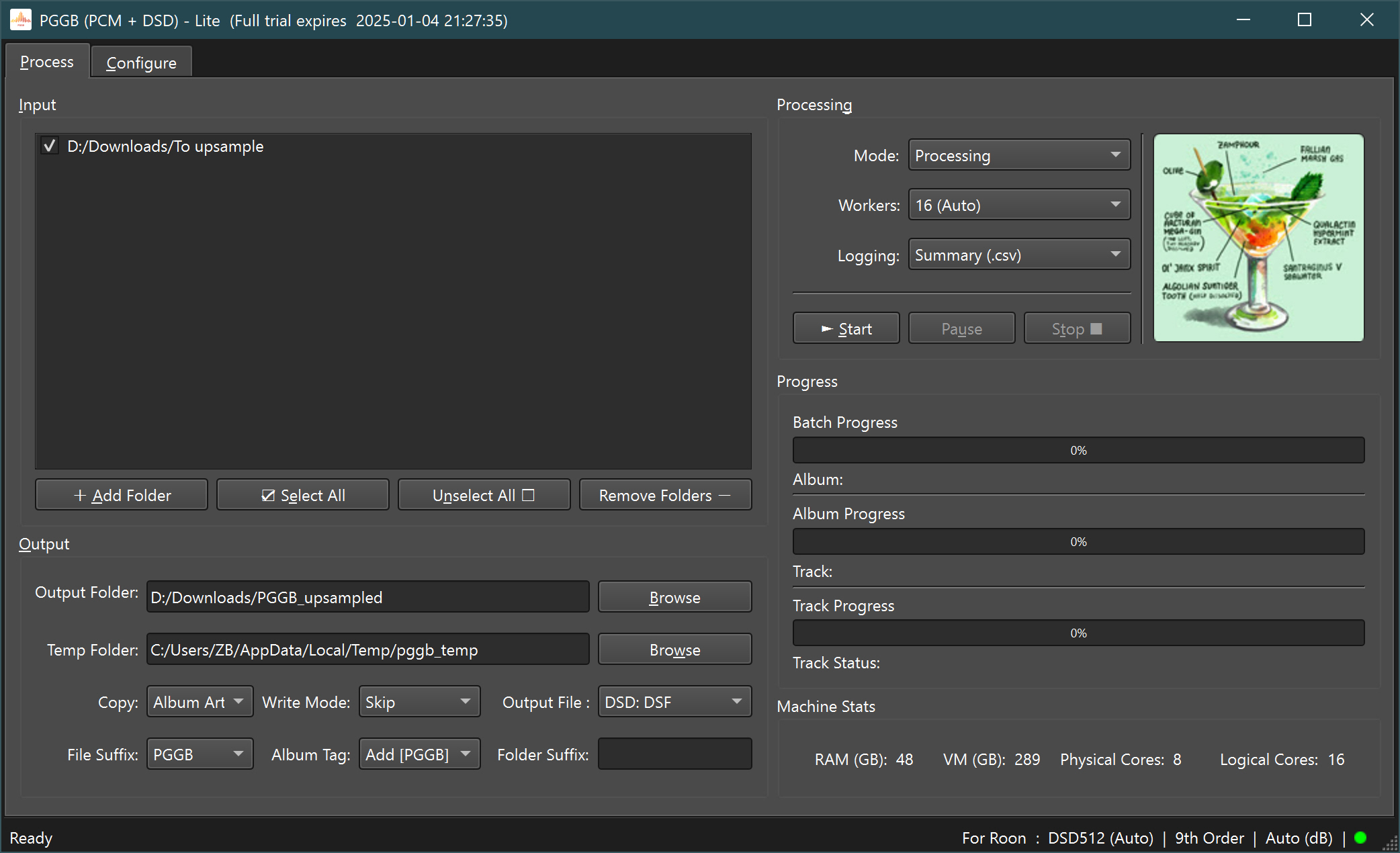
When you are ready, point PGGB to your input and output folders (you can drag and drop too), press 'start' and PGGB will start processing. Use 'Pause' to pause processing and ‘Stop’ to stop processing. Once the processing has started, you may also add new folders inside the input folder. PGGB will discover and process them after it has completed the current set of folders. Processing can be done in three modes. Selecting ‘Create New’ will create a new album folder if the album already exists in the output folder. ‘Skip’ will skip previously processed tracks if they are present in the output folder and ‘Overwrite’ will overwrite the existing tracks.
Customize to suit your needs
PGGB uses a proprietary algorithms that are customizable through an intuitive interface. The unique remastering technique preserves as much of the timing information as possible while providing you the control to tune the results to suit your playback chain and listening preferences, be it PCM or DSD.
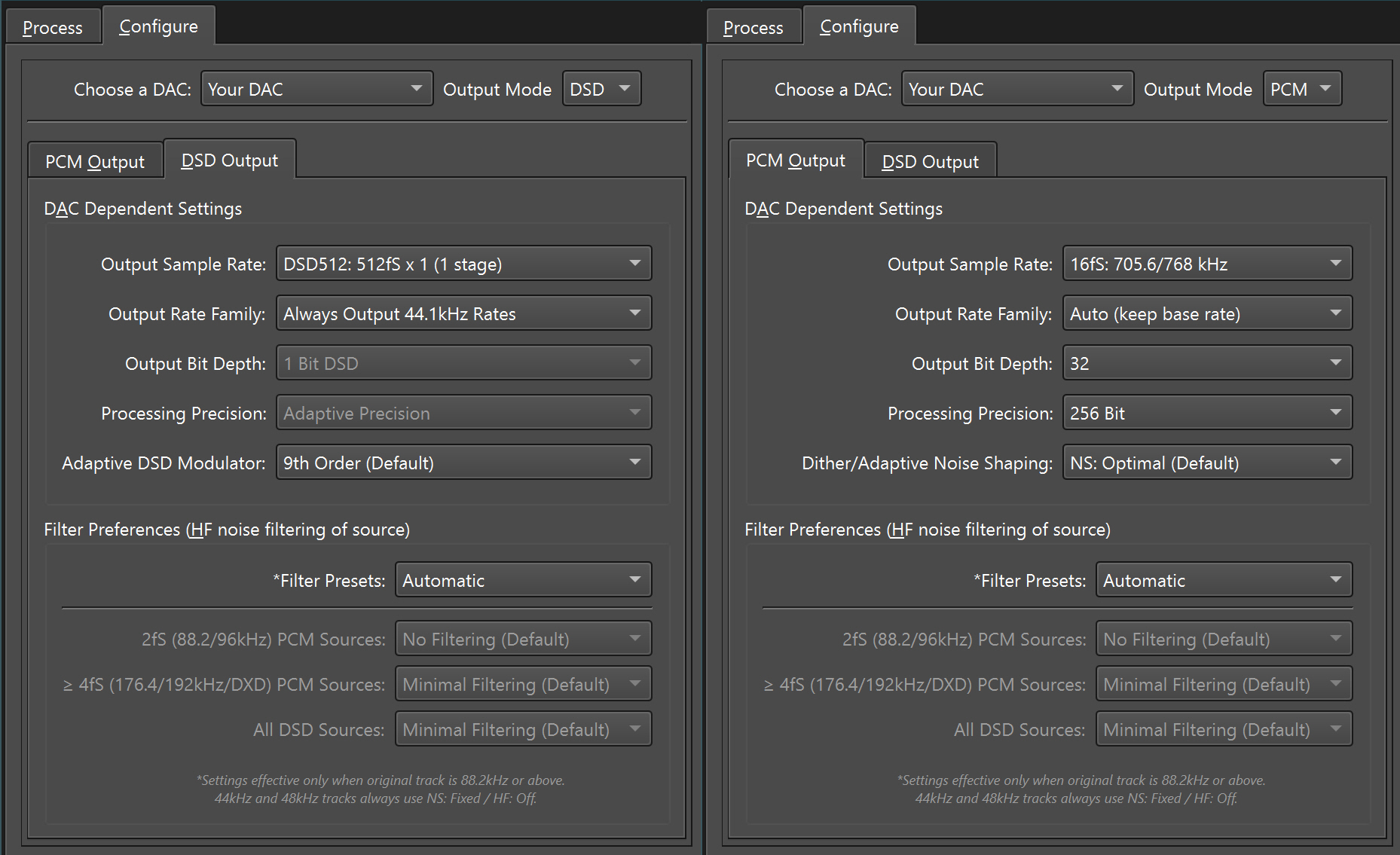
Specifications and Features
Below is a summary of PGGB's features. If you wish to know more, refer to the guide, and if you still have questions, feel free to contact us. As PGGB continues to evolve based on feedback from users, the list below is subject to change.
Input formats
- Input file formats: .wav, .flac, .aif, .aiff, .m4a, .dsf
- Stereo (2 channel audio) only
- PCM rates, 44.1kHz to DXD
- DSD rates, DSD64 to DSD 2048
Output formats
- Output PCM file formats: .wav, .wav (RF64), .wv (WavPack when FLAC is not possible), .flac (for DXD rates or lower with bit depth set to 24 bits or lower)
- Output DSD file formats: .dsf or .wv (WavPack)
- Stereo (2 channel audio) only
- Output PCM rates: Same rate family conversion or inter-rate conversion up to 3.072MHz
- Output DSD rates: Same rate family conversion or inter-rate conversion up to DSD 2048
- Supports both upsampling and downsampling
- Output bit depths PCN: 12 - 32 bit fixed precision and 64 bit doubles
- Output bit depths DSD: 1 bit
High Precision
- GUI: 64 bits (Normal), 107 bits (Chill), 128 bits (Insane), and 256 bits (Ludicrous)
- The high precision math libraries used by PGGB Plus are highly optimized, and developed in collaboration with ADVANPIX
Reconstruction Accuracy (DSD)
- DSD 1024: Stop band attenuation/quantization noise in the audible band as low as -420dB
- DSD 512 : Stop band attenuation/quantization noise in the audible band as low as -380dB
- DSD 256 : Stop band attenuation/quantization noise in the audible band as low as -320dB
- DSD 128 : Stop band attenuation/quantization noise in the audible band as low as -280dB
Reconstruction Accuracy (PCM)
- 256 bit precision: -301dB signal (Amplitude accuracy 1e-14dB, phase accuracy of 1e-28deg)
- 256 bit precision: -651dB signal (Amplitude accuracy 1e-5dB, phase accuracy of 1e-5deg)
- 256 bit precision: Stop band attenuation up to -740dB
- 128 bit precision: -301dB signal (Amplitude accuracy 1e-10dB, phase accuracy of 1e-14deg)
- 128 bit precision: Stop band attenuation/quantization noise in the audible band as low as -540dB
- 107 bit precision: -301dB signal (Amplitude accuracy 1e-9dB, phase accuracy of 1e-12deg)
- 107 bit precision: Stop band attenuation/quantization noise in the audible band as low as -500dB
- 64 bit precision : -301dB signal (Amplitude accuracy 1e-5dB, phase accuracy of 1e-5deg)
- 64 bit precision: Stop band attenuation/quantization noise in the audible band as low as -360dB
Algorithms and Controls
- Choice of resampling to DSD or PCM rates.
- Choice of same rate or inter-rate family conversions for both PCM and DSD.
- Choice of 64 bit, 107 bit, 128 bit and 256 bit precisions for resampling.
- Employs (optional) high precision computing (up to 256 bits) for the entire processing pipeline
- Maximizes reconstruction accuracy to near theoretical limits. As the track length and sample rate increases, our method approaches the mathematical equivalence of pure sinc based interpolation.
- Controls to choose the right settings tailored to each track
- Adaptive noise shaper and DSD modulators that dramatically reduces quantization noise in the audible spectrum
- Adaptive resampling algorithm that optimizes filters and processing individually to fit each track being remastered
- Detects and adjusts gain to prevent inter-sample-overs and clipping
- Use ReplayGain to normalize peak gain across tracks in an album
- Equalization options: Allows import of both convolution and parametric filters and option to use linear phase or minimum phase EQ. Additionally, import convolution filters for as is use
- EQ is done with a minimum of 107 bit precision and optionally at 256 bit precision.
- High Frequency (HF) noise filters options to reduce ADC noise from both PCM and DSD tracks
- Plots objective performance metrics of noise shaper and resampling with standard test signals or music tracks (PGGB v6 only)
- Optionally trim or add silence to the beginning and end of tracks (for PCM conversions only)
Other Features
- New*: In built DAC settings for many DACs.
- New*: CPU and memory tracking in real-time.
- Batch process albums organized in multiple folders or sub folders
- Allows you to customize how each album is processed using settings in a .json file
- Combine multiple tracks together when they are part of one continuos recording.
- Transfers all the common metadata tags to the converted files
- Image and cover art information within the metadata are transferred when possible
- Copies .jpg, .png, .pdf and .json files from source to processed folder
- Uses multiple CPU cores to improve processing speed
- New*: Supports Dark and Light Theme (follows the system theme)
- New*: Inbuilt comprehensive help: All controls provide useful tool tips. Interactive help can be found by using 'Shift + F1'
- Plenty of HHGTTG references
Requirements
For DAC and Player requirements, see here
For more on memory and speed, see here
PGGB requires 64-bit Windows 10/11 PC or Mac (Mojave or higher). A minimum of 32GB RAM, 8 core processor and 256GB of free space on a fast internal NVME drive is recommended. The hardware requirement is just a rough guideline as the actual requirement will depend on your music library, the output sample rate you wish to use and the processing efficiency you desire. More Memory allows improved speed as PGGB can keep all the data in memory for processing. More cores allows PGGB to use parallel processing for improved speed, and faster processor (frequency in GHz) provides PGGB with more processing speed.
- For PCM conversions: If your library consists of tracks that do not exceed about 12 minutes of length, you may find 16GB RAM and a 4-core processor sufficient for quad precision (128bits), a fast SSD drive for paging (minimum of 128GB is recommended). The requirements double for octuple precision (256bits). If your intent is to convert 10s or 100s of albums, a 8 core processor, 64GB RAM and and 512GB of free space for paging would be sufficient for most conversions.
- For DSD conversions: A minimum of 32GB RAM and 512GB of free space for paging is recommended for DSD rates up to DSD512 and the requirements double for DSD1024 rate. If your intent is to convert 10s or 100s of albums, a 16 core processor, 128GB of RAM and 1TB of free space would be sufficient for most conversions.
PGGB scales to use all the processor cores when more memory is available and CPU load can reach max TDP. Be sure that your PC/Mac has the cooling necessary to handle the heat especially if you have overclocked or run in turbo mode. On windows, if you see your CPU utilization is not above 70%, you will have to run PGGB as a administrator so Windows provides PGGB with a higher priority.
It is possible to run PGGB on Linux in a virtual machine running Windows with enough RAM and CPU cores allotted for the VM.
Note: PGGB requires Internet access during installation. It also needs Internet access for the trial version. On the first run, PGGB may request firewall permission. We do not use or share your personal information nor do we use the idle CPU cycles to mine Ethereum.
Licensing
PGGB requires a license for Plus and Max, and PGGB license is tied to PC/Mac Hardware ID.
To buy a license, use the buy button below, then
email
zb.pggb@gmail.com
with your name (or company name), email address and the Hardware ID of your PC. To find
your Hardware ID, follow these
instructions.
Note: Without a valid license, PGGB runs in trial mode for the first 30 days then converts to Lite. Feel free
contact us if have trouble
running PGGB or need to extend your trial.
Buy
| License type | Cost | Buy* |
|---|---|---|
| Free trial | Free, converts to Perpetual (Lite) after 30 days | Free |
| Upgrades | For upgrades from earlier versions to v7, you need a new license | Email us for options |
| Personal |
|
|
| Commercial | Contact Us | Contact Us |
* All sales are final, no refunds will be offered once a license has been
generated and
emailed. Please use the trial license to fully evaluate PGGB before buying a license.
** Upgrades only, valid only if you already purchased a PGGB Perpetual (Plus)
license.
*** Upgrades only, valid only if you already purchased a PGGB Perpetual (128) or
PGGB-AP license.
Current PGGB (128) customers have two choices:
- Stay on your current license. You'll continue to enjoy 128-bit processing, and revamped algorithms and also be able to process DSD rates up to DSD256
- Upgrade to Perpetual (Max). You'll get the best possible SQ and be able to process DSD rates up to DSD2048
Current PGGB-AP customers have two choices:
- Stay on your current license. You'll still get a significant bump in SQ due to the 128-bit processing, and revamped algorithms and also be able to process DSD rates up to DSD256
- Upgrade to Perpetual (Max). You'll get the best possible SQ and be able to process DSD rates up to DSD2048
Compare Licenses
| License type | Description | Installs | Validity | Upgrades and support | Cost |
|---|---|---|---|---|---|
| Free trial | Fully functional, processing stops after 2 tracks for 128 and 256 bit precision PCM output and for all DSD output. You can restart app and process again. | PC/Mac | Converts to Perpetual (Lite) after 30 days | 30 days email support, through forums after that | Free |
| Personal: Perpetual (Lite) | For non commercial use. Enables up to 107 bit precision processing for PCM output with no limitations. 128 bit or higher precision processing for PCM output is disabled and DSD ouptut is disabled. | PC/Mac | Perpetual | Support through forums | Free |
| Personal: Perpetual (Max) | Fully functional, for non commercial use. Enables up to 256 bit precision processing for PCM output and supports conversion to DSD rates up to DSD2048 with no limitations. | Single PC/Mac | Perpetual | 1 year email support, then through the forums. Free upgrades for at least 1 year** | $1050* |
| Personal: Perpetual (Plus) | Fully functional, for non commercial use. Enables up to 128 bit precision processing for PCM output and supports conversion to DSD rates up to DSD256 with no limitations. 256 bit processing and conversion to DSD rates higher than DSD256 are limited to 2 tracks at at time. | Single PC/Mac | Perpetual | 1 year email support, then through the forums. Free upgrades for at least 1 year** | $350* |
| Personal: Upgrade to (Max) | Fully functional, for non commercial use. Upgrade Perpetual (Plus) licenses to perpetual (Max). Enables up to 256 bit processing and supports conversion to DSD rates up to DSD2048 with no limitations. | Single PC/Mac | Perpetual | 1 year email support, then through the forums. Free upgrades for at least 1 year** | $700* |
| Commercial | Fully functional, advanced settings, for both personal and commercial use | Multiple users/PCs/Macs | Perpetual | Contact Us | Contact Us |
* All sales are final, no refunds will be offered once a license has been
generated and
emailed. Please use the trial license to fully evaluate PGGB before buying a license.
** If there are are no major updates within the first year, then free upgrade till
the next
major version is released.
Downloads and installation
Note 1: The above are Dropbox links. If you don't see a download option after clicking on the link, please click on '...' either to your right or on top to see the download option.
On Windows, after you have downloaded and run installer, if you agree to the End User License Agreement, just follow the instructions in the installation wizard
On Mac open the .dmg file, read the End User License Agreement, if you agree drag PGGB.app to your Applications folder
Note 2: On Mac, when opening the app, if you get a message that the app is not from the App Store, go to System Preferences -> Security & Privacy -> click on 'Open Anyway' to open the app.
Find your Hardware ID
PGGB requires a license for Max and Plus, and the license is tied to your Hardware ID. You will need to
provide
your name, email address, Hardware ID and mention if it is Mac or Windows to request a
PGGB license. Install PGGB first (follow these
instructions). Once you have installed successfully, your PC/Mac Hardware ID
will
be
displayed if you
go to 'Configure' Tab-> ‘About’ tab of PGGB. Click on the 'Hardware ID' link, it will copy the Hardware ID to the clipboard,
paste it in the email to us. Use this Hardware ID to request a
license. We will email you a
license file.
Note: You do not need a license for Trial/Lite, the trial starts automatically when you install PGGB and then converts to Lite after 30 days.
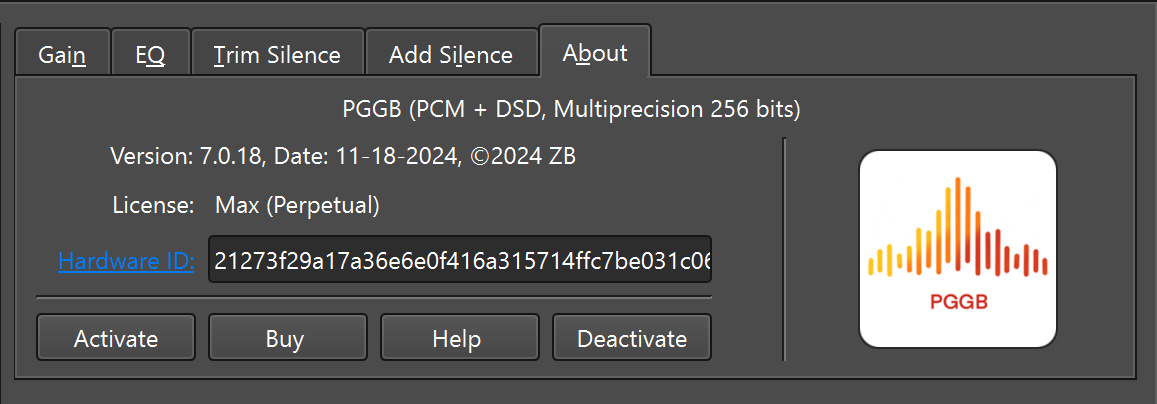
Once you have obtained a license file, use the 'Activate' button to browse to the license file. Once the license is installed, it displays the duration and type of the license (either perpetual or with a time limit). Hardware-id is tied to the PC/Mac you run it on. The license is non-transferable to anyone other than you. When your Hardware-id changes, you may request for a new license. If you need to move PGGB to a different PC or Mac, you will need to first deactivate your current license, provide us with the deactivation code, then need to request a new license.
DACs and Playback Software
DACs
- High rate PCM and DSD: DACs that support PCM rates of 705.6/768kHz or higher and DACs that support DSD rates DSD256 or higher will benefit most from PGGB remastered tracks.
- PCM NOS: DACs that do little to no processing (such as R2R DACs that can be run in NOS mode) and DACs whose oversampling filter can be turned off will benefit significantly from PGGB PCM remastered tracks.
- Pure DSD: DSD DACs that have a pure DSD mode that can be enabled will benefit significantly from PGGB PCM remastered tracks.
- On DACs that support up to DXD rates and DSD128, remastering CD quality tracks using PGGB to DXD rate (352.8kHz) and DSD128 is likely to be beneficial too.
- If you have a DAC that supports PCM only, then you can use PGGB to remaster DSD to the highest rate supported by your DAC with excellent results.
- If you have a DAC that supports only 96kHz or 192kHz, you can use PGGB to remaster DSD or DXD files to rates that are supported by your DAC.
Here are a few DACs for which users of PGGB have reported significant improvement in sound quality. This list will grow as we hear more feedback.
- Chord DACs DAVE, Hugo TT2, Qutest and Hugo2, Mojo, Mojo 2 (16fS*/32 bits or 24 bits using DBNC/SRC.DX ). Some users also preferred Chord DAVE with DSD+ filter and playing DSD512
- T+A SD 3100 HV, SDV 3100 HV, DAC 200 (DSD512, DSD1024 or 16fS/32bits with NOS2 - no oversampling mode)
- T+A DAC 200 (DSD512, DSD1024 or 16fS/32bits with NOS2 - no oversampling mode).
- Denafrips Terminator-Plus, Terminator (DSD512, DSD1024 or 32fS/20bits**)
- Holo Audio May DAC, Spring 3 (upto DSD2048 or 16fS/20bits** or 32fS/20bits** or 32fS/16bits***)
- MSB Select/Reference with Pro ISL (DSD256, DSD512 or 16fS/32 bits) and the Digital Director
- Vinnie Rossie L2 DAC in NOS mode (DSD512 or 16fS/32 bits)
- iFi Pro iDSD (DSD512, 16fS/32 bits)
- dCS DACs (DSD128, 8fS/24 bits)
- Gustard X26 Pro based on ESS 9038 Pro in NOS mode (DSD512, 16fS/32 bits)
- Ayre QX-5 Twenty USB2 Upgrade(DSD256, DSD512, 16fS/32 bits)
- Topping D90, D50 (DSD512, 16fS/32 bits)
Here are a few DACs that we expect to benefit from PGGB remastered tracks. If you own one of the DACs below, or DACs that have not been mentioned here and want to provide us feedback on how they sound with PGGBd tracks, drop us an email.
- Denafrips Ares II, Pontus II, Venus II (DSD512, DSD1024, 32fS/20bits**)
* FS is Fundamental Sample rate. For example 16fS
stands for 16 x 44.1kHz
or 16 x 48kHz.
** Even though the DAC supports up to 24 bits, 19 or 20 bits is where the DAC is
most linear.
*** Even though the DAC supports upto 24 bits, the USB driver seems to limit playback to
16 bits at 32fS rates.
Playback software, Servers
Here are some of the music players that are being used to playback PGGB remastered tracks. It is important to set the playback software in a bit-perfect mode. This means the software should not alter the remastered file in any way (such as volume control, dither, bit depth conversion etc).
- XDMS and Roon for Taiko SGM Extreme (enable XDMS mode in the PGGB hidden menu)
- Innous Server: Up to DSD512 and 16fS PCM with Sense and Roon
- Antipodes: Up to 16FS and DSD512 with Squeeze, HQPlayer, Roon, MPD with MinimServer and HQPlayer with Roon Server
- HQ Player Desktop/ Embedded direct or via NAA: Set 1x and Nx PCM filter to 'None', dither to 'None' and Max and Min volume to 0dB, for DSD set Direct SDM, if your player supports 48k DSD rates then select 48k DSD
- Roon (direct or via HQP NAA): Disable Headroom, Sample rate conversion and any DSP, use fixed volume control. Roon does not support 48k DSD rates, set PGGB to always convert to 44.1kHz rate DSD.
- Chord Poly: Up to 8 FS with Roon and up to 16 FS with MPD playing tracks off an SD card
- JRiver Media Center
- Audirvana up to DSD512 and 16fS PCM
If you use your playback software for volume control
Sometimes your DAC does not provide volume control and/or you may prefer to use software volume control. You have couple of choices:
- Best option: Set PGGB to Remaster output as 64 bit, the downside is large file size. Use software volume control and output at desired bit-depth. Enable Noise shaping if or dither if your playback software supports it
- Alternate option: Enable noise shaping in PGGB and output in 32 bit format. Use software volume control and output at desired bit-depth. Enable Noise shaping or dither if your playback software supports it
The Why, When, How and Which of PGGB
-
Why PGGB? The premise of software upsampling using PGGB is to offload some or most of the processing a DAC does, and do it
better ahead of time, due to:
- More computing resources available to PGGB
- Better reconstruction accuracy due to the advanced algorithms implemented in PGGB
- Better small signal accuracy due to better noise shaper and modulators available in PGGB
-
When is PGGB right for My DAC? Not all DACs will benefit from this approach equally, good candidates are those DACs that explicitly (via
user controls) or implicitly (based on the input sample rate) bypass their internal processing:
- PCM NOS: DACs that do little to no processing (such as R2R DACs that can be run in NOS mode) and DACs whose oversampling filter can be turned off will benefit significantly from PGGB PCM remastered tracks.
- Pure DSD: DSD DACs that have a pure DSD mode that can be enabled will benefit significantly from PGGB DSD remastered tracks.
- High rate PCM and DSD DACs: DACs that support PCM rates of 705.6/768kHz or higher and DACs that support DSD rates DSD256 or higher will benefit too from PGGB remastered tracks as.
- Here is the list of DACs that we have either tested, or our users have reported to significantly benefit from PGGB. If your DAC is missing from the list and you wish to know more, please email us or post on AS forum.
-
How do I decide if PCM or DSD upsampling is best for my DAC?
- Your DAC has a pure 1-bit DSD path: Choose the highest DSD rate your DAC supports.
- Your DAC is a sigma-delta DAC without a pure 1-bit DSD path: Choose the highest DSD rate your DAC supports.
- Your DAC is a PCM DAC that decimates/converts DSD to low rate PCM or is a R2R DAC without a pure 1-bit DSD path: Choose the highest PCM rate your DAC supports.
-
Which settings do I use?
PGGB is already tuned to provide optimal results with very little tweaking needed because, we have already tested it for you, and made the best settings the default settings. With a few selections, you should be ready to go!
There are three main considerations:- Your DAC: For DSD, choose the highest DSD rate your DAC supports. For PCM, choose the highest PCM rate your DAC supports and the right bit depth for your DAC. We have already created a list to help you here. For PCM, choose the highest processing precision your license allows. The rest of the settings can be left in their default state.
- Your System (processing hardware):
See here for system requirements.- Memory: PGGB is memory intensive , before you get started, you will have to set page file location in Mac or virtual memory in Windows PC. Also enable memory optimization for PCM conversions. See here to calculate the disk space you will need for paging/virtual memory.
- Speed: For DSD rates, if single stage DSD conversion is too slow on your system, you can consider two stage conversion. You can read more about it here. On windows, if you see your CPU utilization is not above 70%, you will have to run PGGB as a administrator so Windows provides PGGB with a higher priority.
- Storage: Plan for the space you will need to store your albums processed using PGGB. We have a storage space calculator to help you with that.
- Your Player: It is best to disable all DSP on your player, this includes any samplerate conversions,
EQ, volume
control, volume leveling, headroom, etc., irrespective of the player you use.
- Roon: If you are using Roon, please be aware that Roon does not support DSD rates higher than DSD512 and PCM rates higher than 768kHz. For DSD playback in Roon, please set the output rate family to 'Always output 44.1kHz rates'.
- HQPlayer: If you are using HQplayer for DSD playback, please make sure '48k DSD' is set under output and 'DirectSDM' is set under SDM under settings. If you are using HQPlayer for PCM playback, then please make sure you set 1x, Nx Filter and Dither to None and min and max volume to 0dB.
- Volume control: If you use your player for digital volume control, then consider setting gain in PGGB instead.
You can find more details in the PGGB Guide.
PGGB-IT! from Audiowise
PGGB-IT! is an app for PGGB from Audiowise. Audiowise has licensed PGGB's optimized C++ libraries from remastero and created an application for Windows. Since PGGB-IT! uses the same libraries as PGGB, it provides the same sound quality. PGGB-IT is light weight, and easy to use. It has additional options such as multi-channel support and more file output options and also supports concurrent processing of multiple tracks. In terms features, PGGB-IT! currently does not support plotting of objective metrics but otherwise is feature complete. You can find more information here.